Adding arrows to networkx
No arrows in networkx#
Believe it or not, the popular network package networkx didn’t have arrows to draw directed
networks. Instead, it used some ugly rectangles to indicate direction.
Networkx is a package that I use regularly, and I wanted to contribute to the open source community that had given me so much, so I decided to implement the arrows.
Before, a network would look like this:
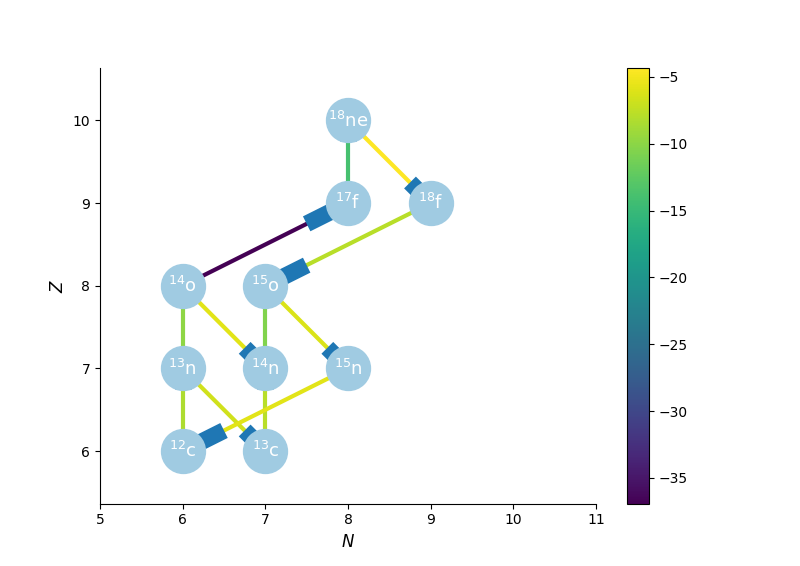
Figure 1: Example of an old directed network.
Arrows in networkx#
The flow I used for my contribution was the following:
- Open an issue on the networkx’ github repo.
- After I was told the issue was worth it, I created a pull-request.
- After some back and forth discussion, they pulled my code!
Now, a directed network looks like this:
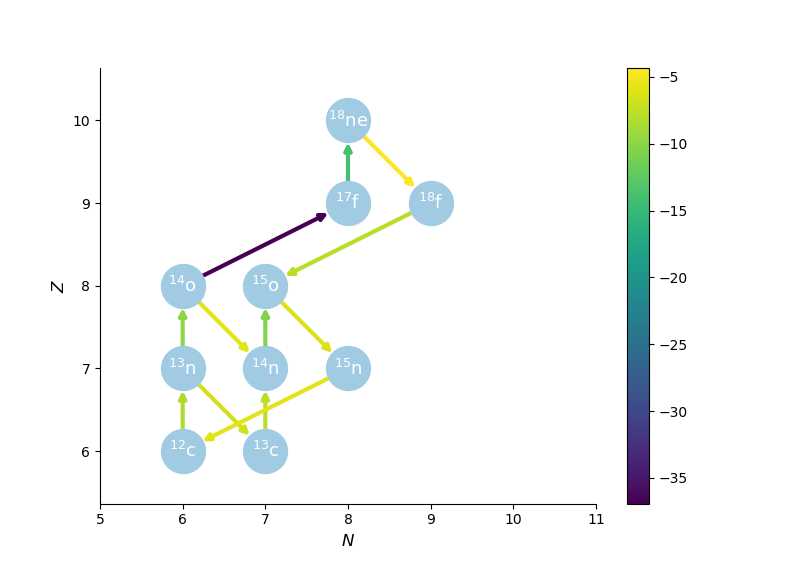
Figure 2: Example of an actual directed network.
This contribution really made me learn a lot about the code behind the drawings of networkx, but
also about matplotlib. I think that contributing to a project is a great idea to learn how to code
better and to give something to the community.